(*at least I hope it goes viral!)
For the past few months I have been contracting at Alpha Software Corporation. In business since 1982, Alpha is a real bootstrap organization with lean, highly productive permanent staff, and they plug in contractors and service providers to add capacity.
Well, the bootstrapping must have rubbed off on me a little bit because while I was working on a landing page optimization project, I found myself playing around with a meme video, hoping it would go viral.
Why a Meme?
When we first started talking about viral videos, someone tossed around some ideas about funny and intriguing video concepts. But I think it is really hard to come up with something funny enough to go viral. And then it is also difficult and costly to get it produced with high enough quality to pay off the concept (and also to reflect positively on your brand). And finally, once you get it produced you need to get enough exposure to feed the chain reaction that makes it go viral. If you mess up on any of those variables, then you've wasted a lot of time and money on a flop.
The rules are different when you are talking about Internet memes:
- Internet memes are already funny. They are, by definition, a running joke.
- Internet memes typically have low production value and can be "hacked" with technology that is free to download or already on your computer.
- Internet memes already have an audience because people are familiar with previous versions of them.
And so I wound up creating this viral (I hope) video "MS Access 2010 Dog Tease." It was surprisingly easy to create, here are the steps:
1. Find a meme that fits your brand and your message
After a little bit of brainstorming, we decided to do a version of the Dog Tease meme. The original Ultimate Dog Tease video is a viral blockbuster with over 65 million views on YouTube. If you search YouTube for "dog tease" you will see it has been modified, copied, and responded to hundreds of times for comic and promotional effect.
Here's why the Dog Tease meme made sense for Alpha Software:
- Alpha Software Corporation is dog crazy. Specifically, Richard Rabins, the Co-Chairman, is dog crazy. He always has been. When I worked there back in the '90s, Richard instituted a policy where any employee could bring their dog to work at any time (the woman I shared an office with had a 140 lb. English Mastiff named Jagger she would regularly bring to work). More evidence: earlier this year, Alpha issued a press release announcing that Richard's dog Clifton had joined Alpha as "Director of Sniff-Testing."
- The theme of the Dog Tease meme is disappointment. The dog's hopes get built up when the man starts talking about food, only to be dashed when the man announces that he ate the food himself, and then gave it to the cat. Alpha's brand is all about picking up off the floor the disappointed customers of other database software. So we did a version of the dog tease video that starts with a disappointed dog but then gives him renewed hope.
When we started discussing using a meme, Richard suggested the Dog Tease meme, and it was a perfect choice.
2. Get the source video
Sure, you can find the video on YouTube. But you need to get the video file *onto your hard drive* if you want to modify it and then output your own video. Mashable published a list of applications you can use to download YouTube videos to your computer. I ended up using Easy YouTube Video Downloader, which is a plug-in for FireFox that adds a button to the YouTube interface and allows you to download any YouTube video as a MP4 file, it couldn't have been easier. Please note this disclaimer from the Mashable article:
...downloading personal copies of YouTube videos is not supported by the YouTube Terms of Service, which states: "You may access User Submissions for your information and personal use solely as intended through the provided functionality of the YouTube Website. You shall not copy or download any User Submission unless you see a "download" or similar link displayed by YouTube on the YouTube Website for that User Submission."
3. Script it
The hardest part of the whole project was developing the script for the meme video. It wasn't difficult, just tedious. Since you are going to re-use the existing video and just replace the audio, the first thing you need to do is map out the script of the original video, and then fit your revised script into the same cadence so the video and your new audio match up and look natural. You can see from the screen shot below the way I used MS Excel to map out the original script on a timeline and then draft the replacement script to fit.
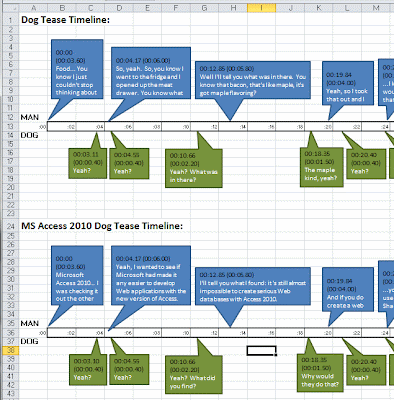
You can download the spreadsheet document I used for scripting to make it easy if you decide to do a video of your own.
4. Produce it
This is surprisingly easy, even for someone like me with next to zero video production experience. The means for doing it are readily available, here's what I used:
- The standard microphone from my laptop computer
- Audacity, an opensource freeware audio recording and processing software
- Microsoft Windows Live Movie Maker (which ships with Windows 7) for mixing the new audio track to the video and outputting the new video
There was one thing I was unable to do with Microsoft Windows Live Movie Maker. The original dog tease video was only one minute and six seconds long. That's not enough time to get much of a marketing message across to your audience. So I came up with the idea that we could double the length of the video simply by running it forward and then in reverse, like a mirror image. Since the video footage is just a dog shifting around, wagging its tail, and making funny faces, it actually looks pretty natural when you run the footage backwards, nobody who I've shown it to has even noticed it until I point it out. Microsoft Windows Live Movie Maker does not support the ability to run your video in reverse, so I had a friend with Final Cut Pro on the Mac who did it for me in about 30 seconds. Here's the doubled video file if you want it.
- First I recorded the dog's voiceover and dropped the audio clips into Microsoft Live MovieMaker. Audacity lets you easily record the audio, trim dead spots from the beginning and end of your recording and smooth over any hot spots, and then save them as .WAV files. MovieMaker lets you import audio, position it on the timeline just right, and mix it with the original video. Record each vocal outburst as a separate file, so you will end up with around 15 little audio files for the dog.
- Next I output the new video with just the dog's voiceover. Why did I do this? Because MovieMaker does not have multi-track capabilities for audio, so any overlapping of the dog's voiceover with the man's voiceover could not be accommodated. So I output the video with just the dog's voiceover and then I started a new MovieMaker project with that interim video to add the man's voiceover.
- Then I recorded the man's voicover and dropped the audio clips into MovieMaker. (Again, I recorded each vocal outburst as a separate file and I had around 15 little .WAV files for the man's voiceover.)
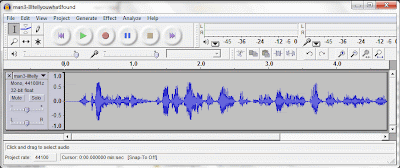
I imported them into MovieMaker and positioned them just right on the timeline.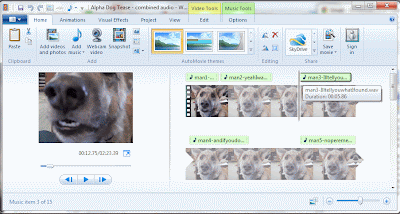
- I added credits and a call-to-action (CTA) to the end. MovieMaker makes it easy to add title screens, credits, and captions to your videos, and to use basic animation techniques like wipes, fades, scrolls, etc. The CTA is to download the Alpha Five free trial.
- Finally, I output the finished video. When outputting the video from MovieMaker, I just used the recommended settings for the output file and I wound up with about a 40MB .WMV file and the A/V quality is totally fine.
5. Post it
This is pretty straightforward. We posted it on YouTube and Vimeo, and might post it on a few other video sharing sites.
However, before you upload the video, take some time to think about how you can maximize the SEO value of your video. For example, when we first posted the dog tease video, we named it "Alpha Five Dog Tease." That seemed logical, we didn't even really think about it. But then I got the idea that we should post it as "MS Access 2010 Dog Tease," and that made a huge difference in the number of people who would be able to find it through Google and YouTube searches. I also developed a strong 500-character description for the video that is chocked full of keywords, and added some important search tags. Solid SEO discipline.
So did changing the name from "Alpha Five Dog Tease" to "MS Access 2010 Dog Tease" make a big difference? Well, I can't quantify it. But after I made the change I ran a YouTube search on "MS Office 2010" and I was quite pleased to see this:
Notice the little thumbnail image of our Dog Tease video about half way down on page 3. I know that if I was searching and was presented with this page of thumbnail images, amid the sea of images of screen shots of programming dialog boxes I would definitely click on the one thumbnail image featuring the cute little face of a doggie!
Finally, if you are revising somebody else's video for your meme, then you should give them due credit for providing the original material. This will preserve good will and will make it less likely that they will flag it as a copyright violation. I gave credit to IcePrincessXXIV (the person who posted the original video of the dog) in both the video credits and the YouTube description.
6. Promote it
You've already got SEO working for you thanks to the care you took in naming/describing/tagging it when you posted it. Now you need to push some messages out that drive traffic to the video:
- Email/E-newsletter
- Blog
- Website
- Forums
I found a good blog post about how to promote your viral video. Suffice it to say that it is not easy to get your video to go viral! I am going to do a separate blog post about all the promotional plan I devised to get the video to go viral.
Try to encourage visitors to interact with it: give it a thumbs up rating, make it a favorite, leave a comment about what they like the best... and (most importantly) share it via email, Facebook, LinkedIn, Twitter, etc.! All these things increase the viral exposure of the video and makes it rise to the top of search rankings.
You can also push the interaction even further: challenge your audience to make their own versions of it. When we announced the dog tease video on the Alpha Software blog, we linked the script and the video file to the blog article so readers could play around for themselves.
Create a Dog Tease video of your own and post it as a response on YouTube. It's easy and fun to create a Dog Tease video...
- Step-by-step instructions can be found here.
- The video source file can be downloaded here.
- The script template can be downloaded here.
- To post your own video as a "video response," go to the MS Access 2010 Dog Tease video on YouTube, click your cursor into the "comments" box and you will see a control appear on the side that says "create a video response", which will allow you to upload your video.
We hope to see some response videos posted to YouTube!

No comments:
Post a Comment